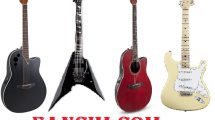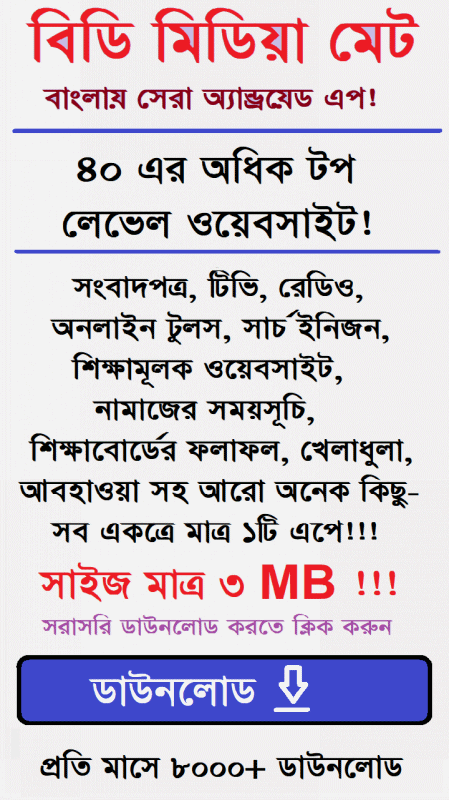How to name your pet in minecraft?
Naming your pet in Minecraft is a simple and fun process. Here’s how to do it:
Tame a pet: The first step is to tame a pet in Minecraft. Some common pets that you can tame include wolves, ocelots, cats, parrots, horses, and donkeys.
Get a name tag: Once you have tamed a pet, you will need to get a name tag. You can obtain name tags from fishing or by trading with villagers.
Anvil: Next, place the name tag into an anvil.
Type in the name: In the anvil menu, type in the name that you want to give your pet. The name can be up to 32 characters long and can include numbers and symbols.
Rename the name tag: After typing in the name, rename the name tag by clicking on the “Rename” button.
Apply the name tag to your pet: Once the name tag has been renamed, apply it to your pet by right-clicking on the pet while holding the name tag.
Your pet will now display its new name above its head. Note that you can only name your pet once, so choose a name that you will be happy with for the rest of the game. Additionally, not all pets can be named in Minecraft, so make sure that the pet you are taming can be given a name tag.
How do you put a nametag on a pet?
To put a name tag on a pet in Minecraft, you need to follow these steps:
Tame a pet: First, you need to tame a pet, such as a wolf, cat, parrot, or horse, by feeding it the appropriate food.
Obtain a name tag: Name tags can be found by fishing, trading with villagers, or as loot from some mobs.
Rename the name tag: Use an anvil to rename the name tag to the name that you want to give your pet. The name can be up to 32 characters long and can include numbers and symbols.
Hold the name tag: Once the name tag has been renamed, hold it in your hand.
Right-click on the pet: While holding the name tag, right-click on the pet you want to name.
Enter the name: A window will appear where you can enter the name for your pet. Type in the name you want to give your pet, then click the “Done” button.
View the name: The name will now appear above your pet’s head.
You can also read this- How to name your pet in adopt me? (Step By Step Simple Guide)
It’s important to note that some pets cannot be named with a name tag, such as fish, rabbits, and bees. Additionally, once you have given your pet a name, you cannot change it, so choose a name that you are happy with.